PowerArchiver is a comprehensive solution to manage archives. It supports multiple types of archived files, including such popular ones as ZIP, RAR, JAR, 7ZIP, ISO and CAB. Its main advantage is the result of providing a long list of features that go beyond compressing and decompressing files on disk. In my opinion, a very innovative feature is that it lets you manage archives stored in the Cloud. Luckily, various cloud services, such as Azure, Google Drive, S3, Attachment cloud, DropBox, Windows SkyDriven and Box, are supported. Moreover, it also allows sending or retrieving files from FTP locations and burning archives onto discs.
This application can also perform other operations. For instance, you can create an auto backup script to automate regular archiving procedures, which includes setting the location to back up, preferred format, encryption type, destination and schedule. In a similar way, it allows archiving batches of files. Various operations related to ZIP files are also supported, such as repairing ZIP files and merging multi-volume ZIPs. Moreover, the archiver supports various encrypting algorithms. Finally, its features can be expanded by installing plug-ins.
PowerArchiver has an intuitive interface, which can even be customized according to your preferences. Although it comes with a default tabbed interface, it can also be set to appear in the more traditional menu-based style. It is also good that it can integrate with the system shell so that its commands appear as menu items. Unfortunately, its wide range of features makes it more difficult to use than other popular archiving applications.
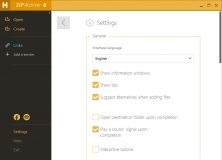
A free archival program to create ZIP and 7Z files and extract many others.
Comments (2)